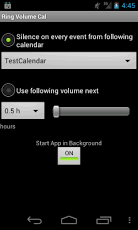Ringer Volume Calendar 1.1
Paid Version
Publisher Description
Have you ever been in an unpleasant situation such as your mobile phone ringing while you were in a meeting or in any other inappropriate situation? This application helps you to put an end to these embarrassing moments.This application can readout the different calendars on your cell phone and change its mode according to your appointments. Depending on the selected calendar the cell phone switches to silence at every event so that an incoming call is unnoticed by other people. When your appointment is over the phone switches back to the mode you had before the appointment automatically.Furthermore the application is able to switch the cell phone to an individual loudness (or mute) for a period you can define. When the period is over the original settings are adjusted again. Therefore it is possible to silence / mute the cell phone for 2.5 hours for example when you go to the movies. You won’t have to remember to switch on the ringtone again. FUNCTIONS• Silence / mute or just vibrating alert at calendar events of the selected calendar• Definable loudness (or just mute) for specific periods• Display in status bar if application is running in the background• The remaining time of the definable loudness or the selected calendar is shown in the status notification • High speed operation because of the simple user interfacePERMISSIONSOf course read Calendar data is necessary for the function of this App.This is the first version, if you have suggestions for improvement just send me a mail:android.apps.schaeuble@gmail.comTags: Autoringer, ringer, calendarringer, Autosilence the ringer, Automute ringer, mute by calendar, silence ringer by calendar, silencer, mute
About Ringer Volume Calendar
Ringer Volume Calendar is a paid app for Android published in the Other list of apps, part of Business.
The company that develops Ringer Volume Calendar is Harald Schaeuble. The latest version released by its developer is 1.1.
To install Ringer Volume Calendar on your Android device, just click the green Continue To App button above to start the installation process. The app is listed on our website since 2013-04-08 and was downloaded 8 times. We have already checked if the download link is safe, however for your own protection we recommend that you scan the downloaded app with your antivirus. Your antivirus may detect the Ringer Volume Calendar as malware as malware if the download link to de.ring.volume is broken.
How to install Ringer Volume Calendar on your Android device:
- Click on the Continue To App button on our website. This will redirect you to Google Play.
- Once the Ringer Volume Calendar is shown in the Google Play listing of your Android device, you can start its download and installation. Tap on the Install button located below the search bar and to the right of the app icon.
- A pop-up window with the permissions required by Ringer Volume Calendar will be shown. Click on Accept to continue the process.
- Ringer Volume Calendar will be downloaded onto your device, displaying a progress. Once the download completes, the installation will start and you'll get a notification after the installation is finished.